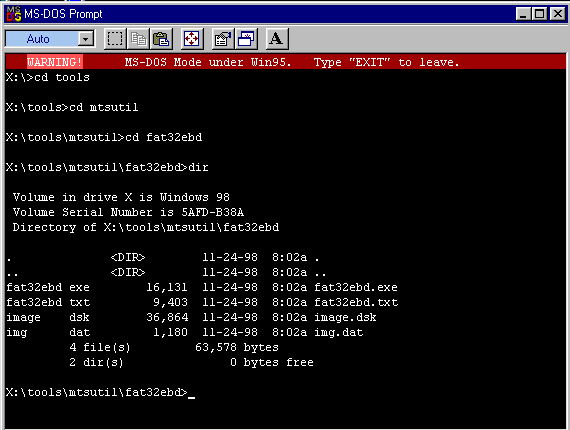
[ Home ] [ Site Map ] [ Site Search ] [ Back to last page ]
If you have a Win98 CD (either full or upgrade version) and you can read the CD from either DOS or Win9x you can make a Win98 boot disk with generic IDE or SCSI CD-ROM support. If these methods don't work for you then you'll need to follow the methods from the link listed above. So far I have yet to find a 'puter that this boot disk hasn't worked on! (And no, I don't mean older 286, 386 'puters!)
Boot to DOS.
Insert the Win98 CD into your CD-ROM.
Type X: hit enter. (where X is the drive letter for your CD-ROM)
Type CD TOOLS hit enter.
Type CD MTSUTIL hit enter.
Type CD FAT32EBD hit enter.
Insert a NEW floppy disk into your floppy drive.
Type FAT32EBD hit enter.
Then follow the instructions.
When you're done, write protect the floppy (by sliding the little plastic switch so you can see two holes) and reboot your 'puter with the new boot disk in the floppy drive. Verify that you can read CDs with it by doing the following:
Make sure there's a CD in the CD-ROM drive.
Type X: hit enter (where X is the drive letter of your CD-ROM)
Type DIR hit enter
Now you should (hopefully) see the contents of the CD.
Boot your 'puter.
Insert the Win98 into your CD-ROM drive.
Right-click on MY COMPUTER.
From the popup menu choose EXPLORE.
Make this duel paned window full screen. We will navigate on the left side and work on the right side. (I use this method all the time, some people like it and some don't.)
On the left side, left-click on the plus "+" next to your CD-ROM drive.
Then left-click on the plus "+" next to TOOLS.
Then left-click on the plus "+" next to MTSUTIL.
Then left-click on the plus "+" next to FAT32EBD.
Insert a NEW floppy in your floppy drive.
Now double left-click on the file called either FAT32EBD or FAT32EBD.EXE (this depends on whether or not you have file extensions hidden or not.)
This will open a DOS window.
Follow the on screen instructions.
When you're done, write protect the floppy (by sliding the little plastic switch so you can see two holes) and reboot your 'puter with the new boot disk in the floppy drive. Verify that you can read CDs with it by doing the following:
Make sure there's a CD in the CD-ROM drive.
Type X: hit enter (where X is the drive letter of your CD-ROM)
Type DIR hit enter
Now you should (hopefully) see the contents of the CD.
This is from the FAT32EBD.TXT file on the Win98 CD:
=============
INTRODUCTION
=============
The FAT32 Emergency Boot Disk (EBD) provides a virus-free means for
starting and troubleshooting a computer, as well as a means for
partitioning large drives with the FAT32 file system.
The utility that creates the EBD, FAT32EBD.EXE, writes an image of a
known-good boot sector that was scanned for viruses. A virus-free
boot disk can be used to troubleshoot systems that you suspect are
infected with a virus, or to create a large partition for Windows 98.
=========================================
HOW TO CREATE A FAT32 EMERGENCY BOOT DISK
=========================================
The utility that creates the FAT32 EBD, FAT32EBD.EXE, can be run from
MS-DOS or within Windows. It will prompt you to insert a 1.44 MB
floppy disk in the A:\ drive and then prompt you to continue.
FAT32EBD.EXE transfers the boot sector to the floppy to ensure
there are no viruses. Next, the files for the disk are extracted from
the WIN98*.CAB files and transferred to the floppy.
------------
Requirements
------------
- Access to the Windows 98 CD-ROM
- Access to a 1.44 MB floppy drive on A:\
- 1.44 MB floppy disk
If you happen to read this whole file you'll notice it doesn't say anything about providing CD-ROM support. Trust me, it does. This boot disk will not be the same as a START UP DISK that you can create either during the install of Win98 of after Win98 is installed. You should create a START UP DISK, it's very handy!
[ Home ] [ Site Map ] [ Site Search ] [ Back to last page ]